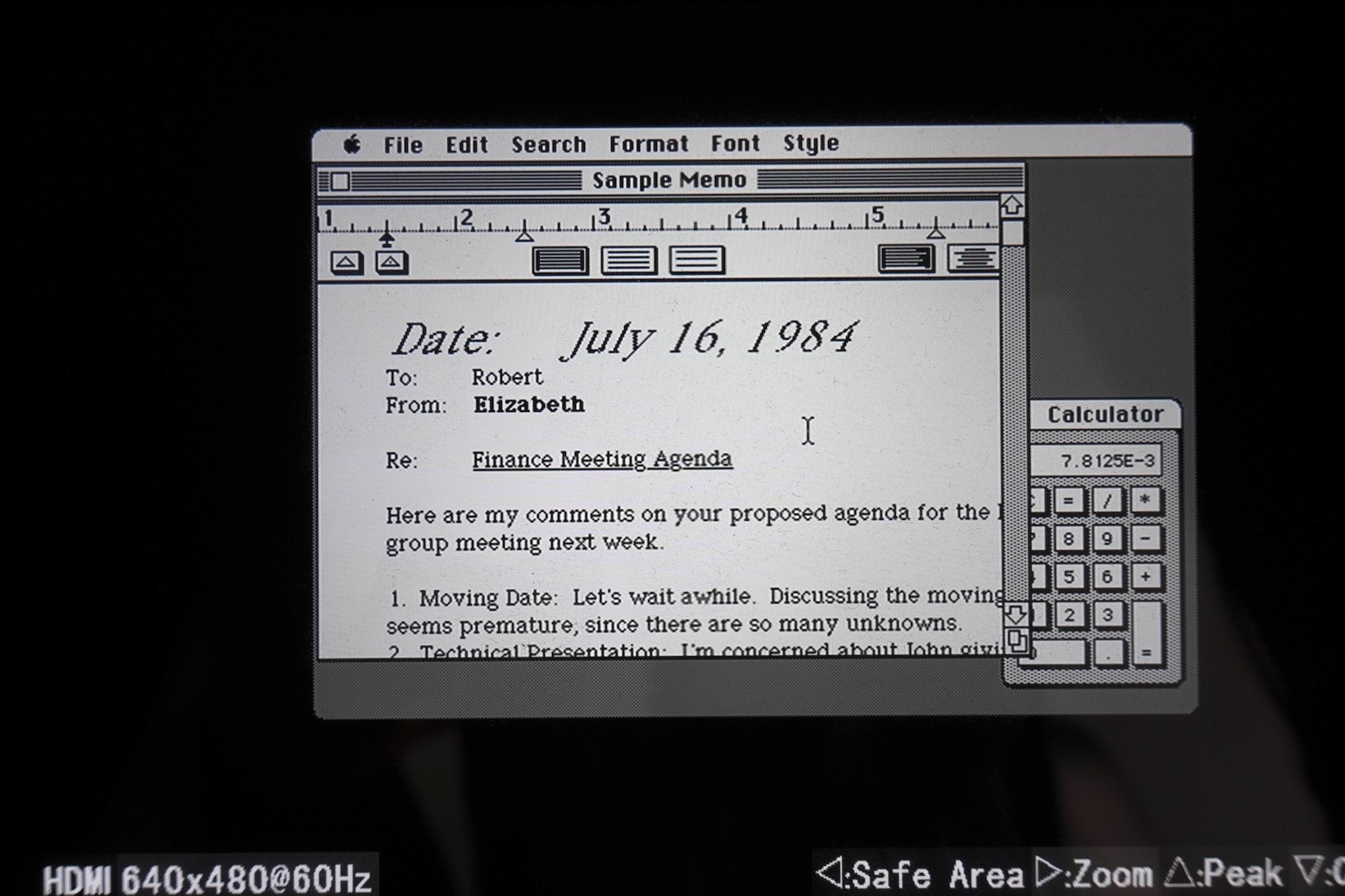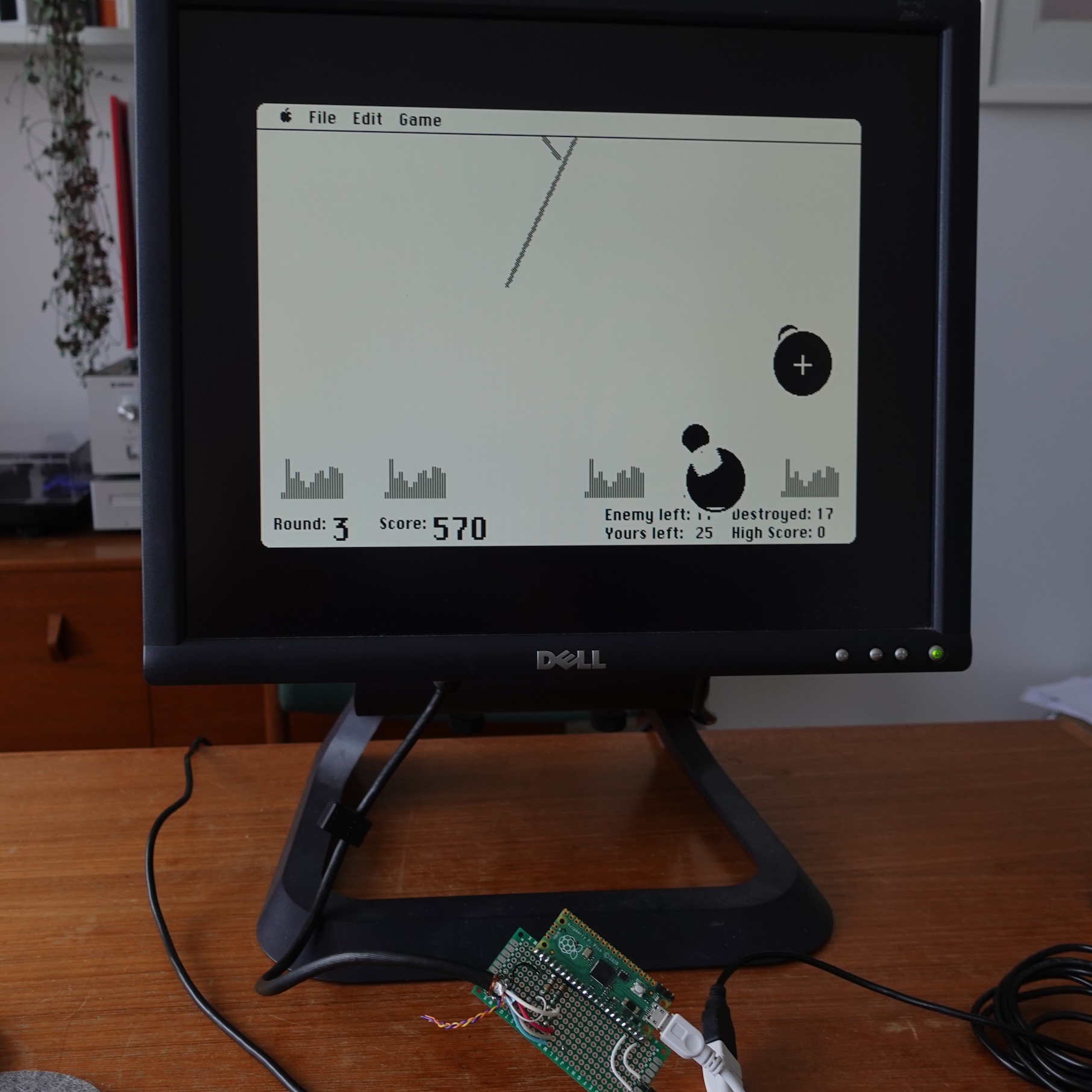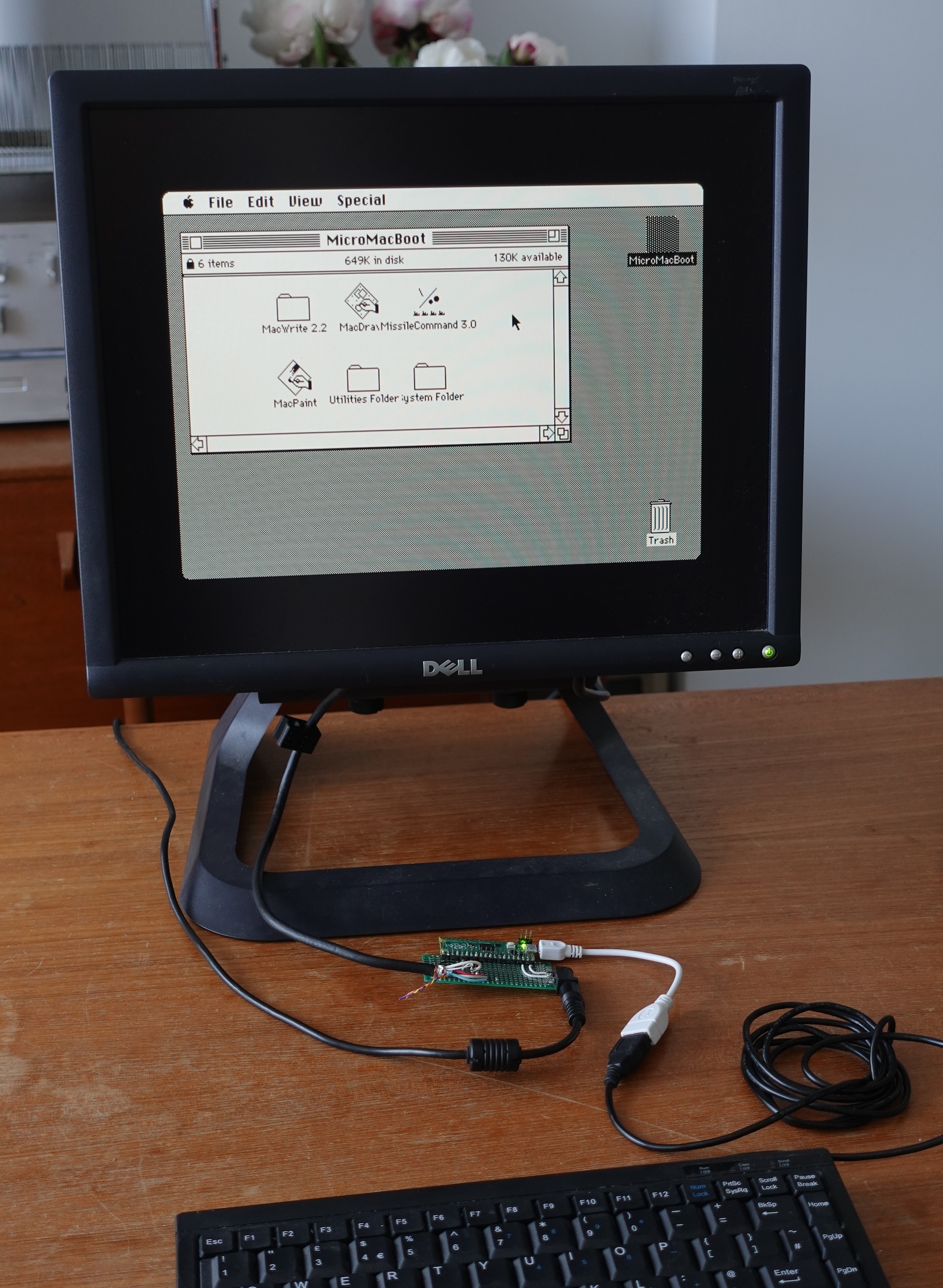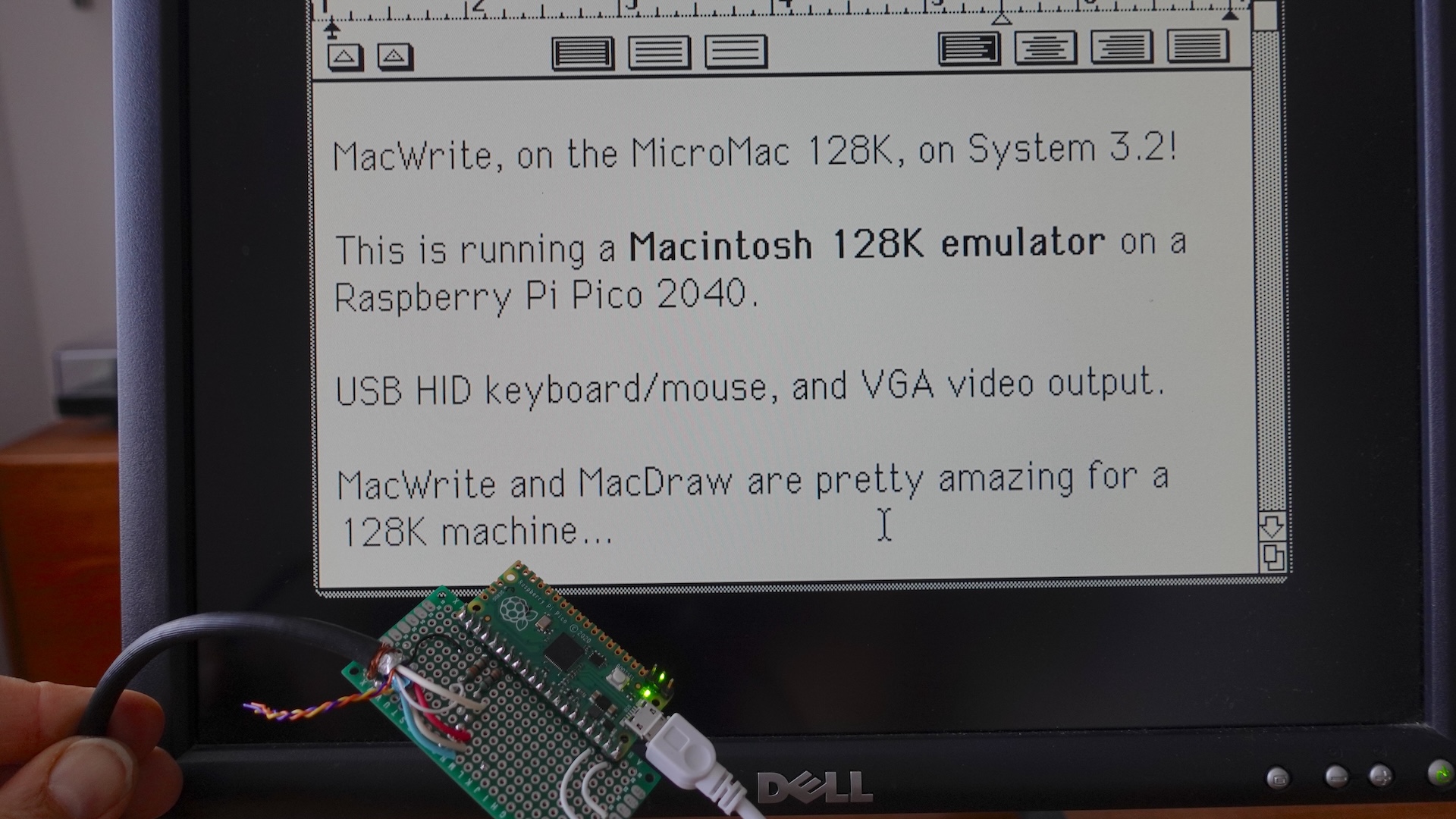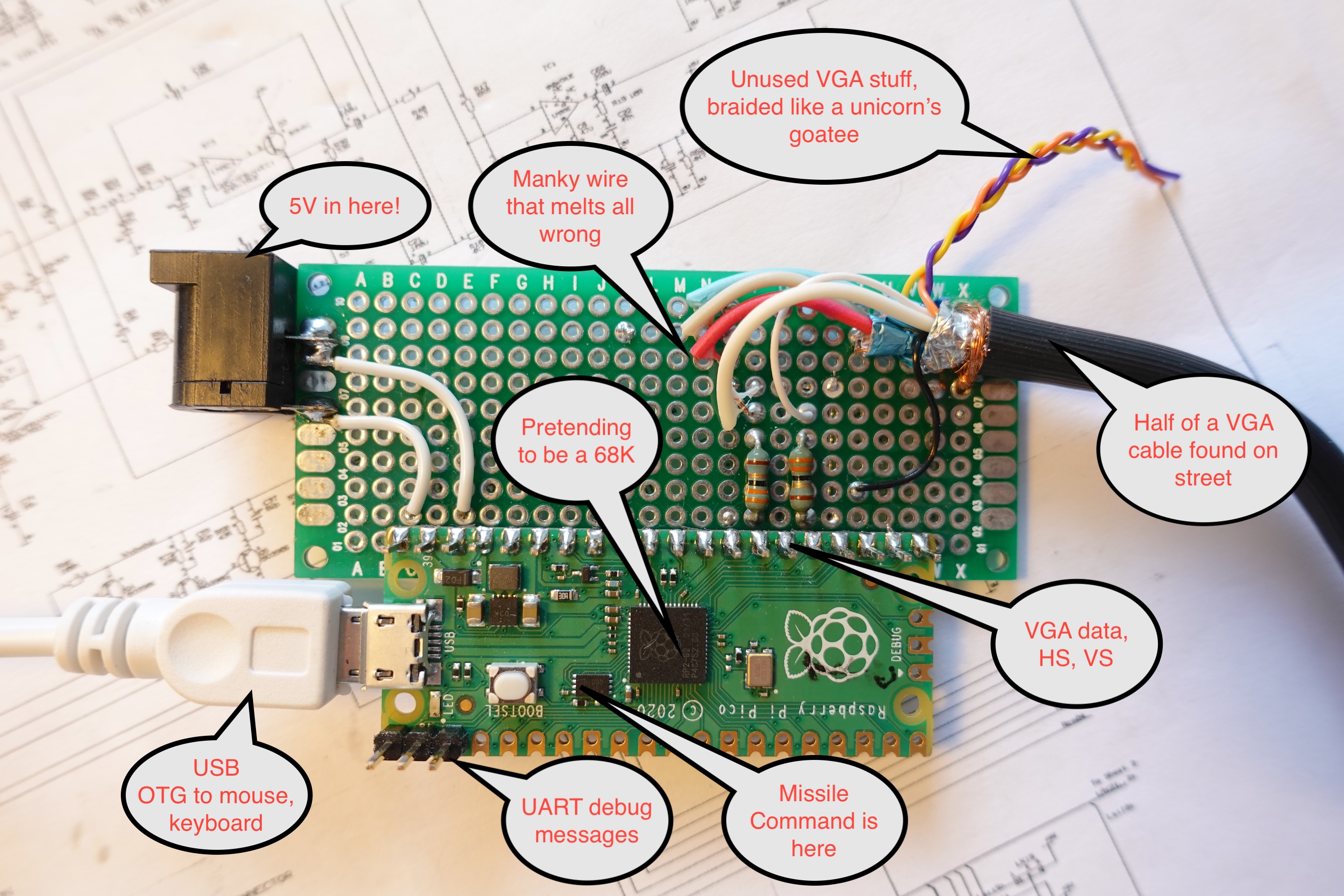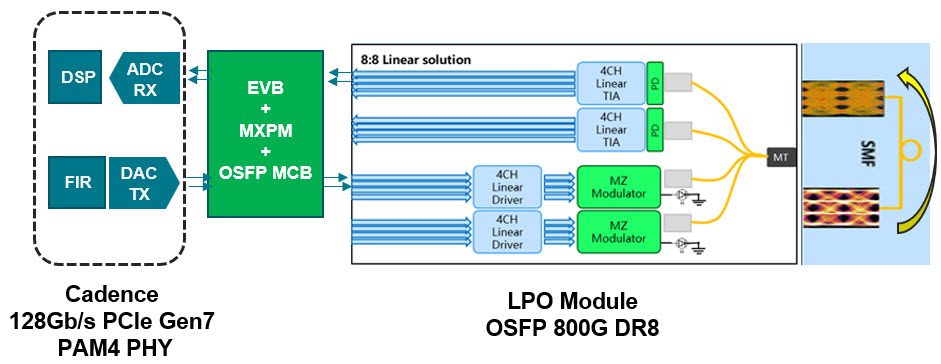Continuing the trend of Windows 11 Insider builds receiving heavy criticism (albeit for different reasons, lately), the June Windows 11 Insider builds thus far have suffered from a persistent high CPU usage bug tied to a specific Service. This issue was originally reported by leginmat90 on June 5, 2024 via the Microsoft Community Forums, and can be manually fixed by end users willing to disable the Microsoft Cross Device Service.
Unfortunately for Windows 11 Insiders who actually want to use the Cross Device Service, though, Microsoft has yet to release a fix. Per Neowin’s reporting of an Insiders-only Feedback Hub response, Microsoft engineer Jennifer G was quoted saying “Appreciate your patience, we’ve identified the cause and are working on a fix.” a week ago… but no fix has yet been released.
It is speculated that this bug emerged due to new feature improvements to Windows 11’s Cross Device Service, which basically does exactly what it sounds like — by allowing your PC to more easily synchronize with your phone for file-sharing and such. Phone Link support was identified as the most likely culprit, but older changes made to Cross Device Service within this year’s Insider Builds could also be responsible.
Perhaps the higher-ups at Microsoft should re-evaluate their priorities in developing Windows? Having up to 10% CPU usage taken up on a user’s system while it’s doing nothing at the same time privacy concerns around Recall and the like are getting worse than ever is not a good look. Granted, Microsoft continues pushing Recall’s features while withdrawing it from the main Windows 11 build, so perhaps they truly don’t care about using their Insiders as guinea pigs.
At least Windows 10 users don’t have to worry about all this stuff yet… although Windows 10 support is set to end with Version 22H2 in 2025. AMD is already starting to drop Windows 10 compatibility from some of its newer CPU releases as well… so hopefully for the Windows PC market, Microsoft gets better at listening to its users and providing what they actually want instead of continuing to force features no one asked for.
Though Microsoft paying attention to the customer is starting to seem more and more like wishful thinking, each day.